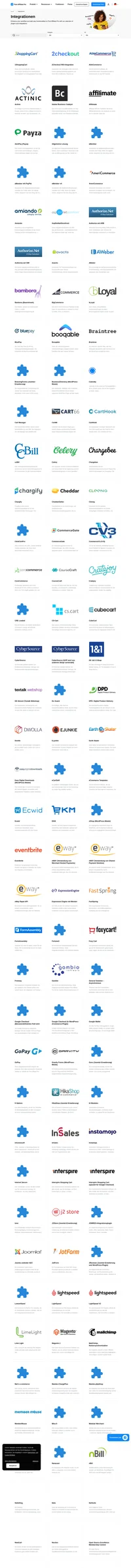XtCommerce integration
Ein Warenkorbsystem.
Die Integration mit XtCommerce kommt zustande, indem die Datei checkout_success.php verändert wird.
Vorlage bearbeiten
Finden und öffnen Sie die Datei checkout_success.php
Integration
Tragen Sie den folgenden Code:
//--------------------------------------------------------------------------
// Post Affiliate Pro code
// The code below will get the order_id and total value of recent order
// from the database and displays invisible image that registers the sale
// for affiliate (if some affiliate referred this visitor)
//--------------------------------------------------------------------------
$sql = "select orders_id from ".TABLE_ORDERS." where customers_id='".$_SESSION['customer_id']."' order by orders_id desc limit 1";
$pap_orders_query = xtc_db_query($sql);
$pap_orders = xtc_db_fetch_array($pap_orders_query);
$pap_order_id = $pap_orders['orders_id'];
// get total amount of order
$sql = "select value from ".TABLE_ORDERS_TOTAL.
" where orders_id='".(int)$pap_order_id."'";
$pap_orders_total_query = xtc_db_query($sql);
$pap_orders_total = xtc_db_fetch_array($pap_orders_total_query);
$pap_total_value = $pap_orders_total['value'];
// draw sale tracking code to register sale
if($pap_total_value != "" && $pap_order_id != "")
{
$smarty->assign('pap_sale_tracking','<script id="pap_x2s6df8d" src="https://URL_TO_PostAffiliatePro/scripts/trackjs.js" type="text/javascript"></script>'."
<script type="text/javascript">
PostAffTracker.setAccountId('Account_ID');var sale = PostAffTracker.createSale();
sale.setTotalCost('$pap_total_value');
sale.setOrderID('$pap_order_id');
PostAffTracker.register();
</script>");
}
//--------------------------------------------------------------------------
// END of Post Affiliate Pro code
//------------------------------------------------------------------
vor dieser Zeile ein:
if (DOWNLOAD_ENABLED == 'true')Vorlage bearbeiten
Finden und öffnen Sie die Datei /templates/xtc4/module/checkout_success.html
Integration
Tragen Sie den folgenden Code:
<!-- START of Post Affiliate Pro code -->
{$pap_sale_tracking}
<!-- END of Post Affiliate Pro code -->
vor dieser Zeile ein:
{if $downloads_content neq '}Entdecken Sie die vielseitigen Integrationsmöglichkeiten von Post Affiliate Pro, die Ihr eCommerce-Geschäft optimieren. Verbinden Sie mühelos Plattformen wie 1ShoppingCart, 2Checkout, AbleCommerce und mehr, um Verkäufe zu verfolgen und Ihre Affiliate-Einnahmen zu maximieren. Starten Sie jetzt Ihre kostenlose Testversion!