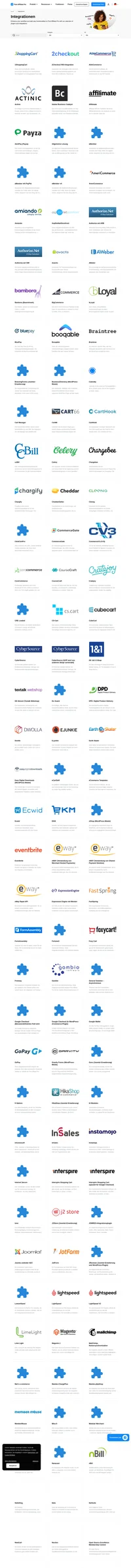Virtue Mart 3 integration
Eine kostenlose eCommercelösung.
Diese Integrationsmethode ist für Virtue Mart Version 3. Wenn Sie eine niedrigere Version haben, navigieren Sie bitte zur Integrationsmethode namens “Virtue Mart 2”.
Integration von Offline-Zahlungen (Bargeld)
Öffnen Sie die Datei plugins/vmpayment/standard/standard.php und suchen Sie nach der Funktion plgVmConfirmedOrder.
Am Ende gibt es eine Zeile namens $cart->emptyCart – Platzieren Sie den folgenden Code darüber:
/* Post Affiliate Pro integration snippet */
$html .= '<script id="pap_x2s6df8d" src="https://URL_TO_PostAffiliatePro/scripts/trackjs.js" type="text/javascript"></script>
<script type="text/javascript">'."PostAffTracker.setAccountId('Account_ID');
var sale = PostAffTracker.createSale();
sale.setTotalCost('".$order['details']['BT']->order_subtotal."');
sale.setOrderID('".$order['details']['BT']->order_number."');
sale.setData1('".$order['details']['BT']->email."');
PostAffTracker.register();
</script>";
/* Post Affiliate Pro integration snippet */
Speichern Sie die Änderungen.
Integration von Online-Zahlungen
Öffnen Sie die Datei administrator/components/com_virtuemart/plugins/vmpsplugin.php und suchen Sie nach der Funktion processConfirmedOrderPaymentResponse.
Fügen Sie den folgenden Code am Anfang ein:
/* Post Affiliate Pro integration snippet */
$html .= '<script id="pap_x2s6df8d" src="https://URL_TO_PostAffiliatePro/scripts/trackjs.js" type="text/javascript"></script>
<script type="text/javascript">'."PostAffTracker.setAccountId('Account_ID');
var sale = PostAffTracker.createSale();
sale.setTotalCost('".$order['details']['BT']->order_subtotal."');
sale.setOrderID('".$order['details']['BT']->order_number."');
sale.setData1('".$order['details']['BT']->email."');
PostAffTracker.register();
</script>";
/* Post Affiliate Pro integration snippet */
Das war’s schon. Die Anwendung ist integriert.
Vergessen Sie nicht, den Klick-Trackingcode zu integrieren, sodass das Verkaufstracking richtig funktioniert.
Entdecken Sie die vielseitigen Integrationsmöglichkeiten von Post Affiliate Pro, die Ihr eCommerce-Geschäft optimieren. Verbinden Sie mühelos Plattformen wie 1ShoppingCart, 2Checkout, AbleCommerce und mehr, um Verkäufe zu verfolgen und Ihre Affiliate-Einnahmen zu maximieren. Starten Sie jetzt Ihre kostenlose Testversion!